|
I cannot install WoW no matter what I try
|
| Valeria |
Posted on 08-06-2007 07:36
|

Member
Posts: 405
Joined: 09/04/2007 08:09
|
I recently bought a new PC:
CPU: AMD ATHLON 64 X2 4200+ 2.20GHZ AM2
Motherboard: MSI K9N SLI-2F
RAM: OCZ DDR2 PC2-6400 2GB (2X1GB )
GPU: nVidia XFX GEFORCE 7950GT PVT71JYHD 512MB DDR3 HDCP XXX PCI-E
HDD: SEAGATE BARRACUDA ST3250620AS 250GB 7200RPM 16MB SATA2
OS: Windows XP SP2
The problem is that everytime I try to install games I'm experiencing issues. At first I tried to install Civilization4 but after installation I cannot play the game, I get a "please enter the correct CD-Rom and then restart game" even though I have the Original DVD which is also brand new and I had already installed it to my old PC and it worked just fine.
Now Regarding World of Warcraft, this game is the reason I bought a new PC, but everytime I try to install WoW, I get the following error message:
An error was detected while verifying the contents of the file "C:\Program Files\World of Warcraft\Data\terrain.MPQ". There may be a problem with your system, or with the drive at C:\. You can attempt to install again. If this problem persists, please contact Blizzard Technical Support.
I get this error message usually during the installation of either the first, or the second CD, I never got past the second CD(The game has 5 installation CDs). I have tried EVERYTHING so far:
1) Try using both DVD Drives, same error messages occured.
2) Tried Installing WoW on another partition of my HD.
3) Tried Deleting the Temporary Files.
4) Tried copying all installation CDs on my HD, and installing from there.
5) Tried using other WoW CDs, a friend gave me his WoW discs.
6) Tried installing WoW in Safe Mode as instructed, but same issue.
7) Tried running Prime95 memory stress test, let it run for 12hours - but no issues found. I even tried other memory and hardware test programs but 0 errors found.
8) Tried doing a scan disk, clean disk and defragmenting as well, but no issues found.
9) Tried formatting and reinstalling Windows XP more than 5 times but nothing changed.
Then again one day, the computer refused to boot, I could hear sound but nothing on screen. So I brought the PC back to the store and explained to their Technical Support team what happened.
After 2 days they called me to pick up the PC. They told me that there was something wrong with the reset button and they put the RAM modules on different sockets.
when I bought the PC they had installed the RAM modules on sockets 3&4(both orange color) and after the "repair" they had installed them on sockets 1&3 (green & orange color), which I found weird, since I thought that the optimal sockets for 2 RAM modules were sockets 1&2 (both green color).
The program CPU-Z showed that the modules were working in Dual Channel no matter to which sockets they were installed.
Anyway, since the same issues were happening even after I brought the PC back from repair, I still coulndn't install the games I bought the PC for. So I tried to install the RAM modules on sockets 1&2, just to try out if that was the reason, but I couldn't boot the PC after.
Now I have the same issue again like the day before I brought the PC for repair: I can hear the case working but screen is complete blank.
I'm desperate, please help me! What can I do next? The people from Tech Support tell me that all my Hardware works properly!
What can I do?
Edited by Valeria on 08-06-2007 07:39
|
| |
|
|
| Drakess |
Posted on 08-06-2007 08:36
|

Member
Posts: 275
Joined: 11/10/2006 22:30
|
Just had a quick read of this, and it sounds like it isn't the DVD drives or the CDs, as it is highly unlikely that both drives, and both copies of WoW dont work.
So the first thing that I would do is check the hardware is working properly. Go to: Start/Control Panel/System/Hardware Tab, then Click "Device Manager", and just go through each piece of hardware and ensure its working. Maybe Right-Click on your graphics card, under the "Display Adapters" menu, then select "Update Driver".
Thats as far as I go  If it isnt any of that, you might want someone to look at it, or take it back assuming you still have the recipt If it isnt any of that, you might want someone to look at it, or take it back assuming you still have the recipt 
Drakess 85 Hunter :: Drakeals 85 Priest :: Drakeon 70 Rogue :: Drakawarf 80 Paladin :: Dramage 51 Mage :: Drakexy 19 Hunter Twink
|
| |
|
|
| Ralpbix |
Posted on 08-06-2007 09:02
|
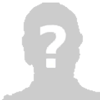
Member
Posts: 723
Joined: 06/10/2006 13:15
|
You can also download your copy now. And play with your regular account. See the website www.wow-europe.com for that. |
| |
|
|
| Reefus |
Posted on 08-06-2007 11:08
|

Super Administrator
Posts: 385
Joined: 06/10/2006 14:51
|
Its a new PC mate
1st thing to do is pick an orifice of the "Tech Support" guys and insert it ,then go get your money back.
Bottom line is it shouldn't be that hard to install a game on a brand new PC and you shouldn't be the one trying to fix it.
At least tell them that you will accept the hardware is working properly IF they can install your game and you can see it working.
Can I ask what shop/company you bought the PC from?
Edited by Reefus on 08-06-2007 11:08
|
| |
|
|
| lisele |
Posted on 08-06-2007 11:36
|
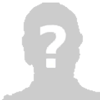
Member
Posts: 435
Joined: 25/05/2007 11:19
|
We bought it from e-shop, in Athens (no troubles with them till now).
And I totally agree with you, it s new and we shouldn d be "trying" anyhing, it has to work perfectly, that s the deal!
If Valeria was not there I would have returned it right away and tell them to make it work, as I know nothing about fixing pc. But the whole after sale process is so boring that you rather try by yourself at first.
Thank you all for your advice, they have been precious!
Lise. |
| |
|
|
| Ralpbix |
Posted on 08-06-2007 13:57
|
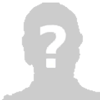
Member
Posts: 723
Joined: 06/10/2006 13:15
|
Return it again. And just shout that it still don't work. Make those people desparate instead of you. You are just the customer here. And believe me it is easier to give the problem away then keeping it yourself. |
| |
|
|
| Reefus |
Posted on 08-06-2007 14:43
|

Super Administrator
Posts: 385
Joined: 06/10/2006 14:51
|
I know what you mean by it being tedious to make these companies understand that its their problem that they need to fix.
Me, I treat it like a sport. |
| |
|
|
| Ralpbix |
Posted on 09-06-2007 00:12
|
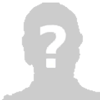
Member
Posts: 723
Joined: 06/10/2006 13:15
|
Quote Reefus wrote:
I know what you mean by it being tedious to make these companies understand that its their problem that they need to fix.
Me, I treat it like a sport. 
But reefus we know that you own  |
| |
|
|
| lisele |
Posted on 13-06-2007 12:09
|
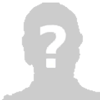
Member
Posts: 435
Joined: 25/05/2007 11:19
|
Last episode, I hope, of my pc's soap opera.
At Eshop they asked us to bring back the computer to try by them-self to install the game. During the installation the motherboard appeared to be disfunctional, so they say "we'll change it asap", so they did! We took back my pc yesterday, they had installed Windows and WoW, and everything is working beautifully so far.
What did we learn from this story? New stuff has to work! We should have returned the pc at the very first signs of malfunction!
But thanks to all of you for your help and support!
Lisele. |
| |
|
|
| Drakess |
Posted on 13-06-2007 12:16
|

Member
Posts: 275
Joined: 11/10/2006 22:30
|
omg the motherboard? not often u see tht happening  Happy to see it fixed tho Happy to see it fixed tho  . Taking my guitar to get fixed 2moro...shame i dont know anything about fixing guitars eh . Taking my guitar to get fixed 2moro...shame i dont know anything about fixing guitars eh 
Drakess 85 Hunter :: Drakeals 85 Priest :: Drakeon 70 Rogue :: Drakawarf 80 Paladin :: Dramage 51 Mage :: Drakexy 19 Hunter Twink
|
| |
|
|
| Versipellis |
Posted on 28-06-2007 23:58
|

Member
Posts: 349
Joined: 15/05/2007 22:45
|
i know some  give it to me give it to me 

DPS with a "tude".. How suprising..
You can run.. But you just die tired.. |
| |
|
|
| Drakess |
Posted on 29-06-2007 11:29
|

Member
Posts: 275
Joined: 11/10/2006 22:30
|
got it fixed bout a week ago  cost me £18....somin to do with the wiring, i was clueless cost me £18....somin to do with the wiring, i was clueless 
Drakess 85 Hunter :: Drakeals 85 Priest :: Drakeon 70 Rogue :: Drakawarf 80 Paladin :: Dramage 51 Mage :: Drakexy 19 Hunter Twink
|
| |
|



 4,440,914 unique visits
4,440,914 unique visits 
