|
How to improve your latency in 10seconds
|
| Valeria |
Posted on 22-11-2009 22:50
|

Member
Posts: 405
Joined: 09/04/2007 08:09
|
http://www.wowinterface.com/downloads...cyFix.html
What does it do?
Leatrix Latency Fix will reduce your World of Warcraft latency significantly by increasing the frequency of TCP acknowledgements sent to the game server. For the technically minded, this is a script which will modify TCPAckFrequency.
You will also see reduced latency in other online games such as Aion, Warhammer and Lord of the Rings. The average reduction in latency (based on feedback from comments) is 66%. Click the Change Log tab above to see a summary of player feedback.
System Requirements
Leatrix Latency Fix is supported on these operating systems only.
* Windows XP (SP2 or higher)
* Windows Vista (SP1 or higher)
* Windows 7
Both 32-bit and 64-bit versions of Windows are supported.
Macintosh users should read the relevant section in the FAQ below.
Installation Instructions
In the download, you'll find 3 script files - Install, Remove and Checker. Simply run the Install script and follow the prompts (as shown here).
If you're logged into your computer with an account which doesn't have Administator privileges (or you're using Windows Vista or Windows 7 with User Account Control enabled), you'll be prompted to enter the credentials of a user account which has Administrator privileges (as shown here).
After the installation, you should see a confirmation window (as shown here). Simply do what it says and restart your computer. If you don't see a confirmation window, or have any other problems with any of the scripts, read the FAQ below.
Once you've restarted your computer, you can login to Wow with reduced latency!
If you want to be sure that Leatrix Latency Fix is installed at any time, run the Checker script and it'll tell you (as shown here). To uninstall Leatrix Latency Fix, run the Remove script.
How It Works
Wow uses the TCP protocol which requires that network segments sent to your computer be acknowledged in order to provide a reliable connection.
Windows bundles these acknowledgements together and sends them in pairs. While this is an efficient way of dealing with them generally, the inevitable delays caused by the bundling process increase latency considerably.
This is because when Windows queues up an acknowledgement in order to bundle it with the following one, the game server has to wait for the acknowledgement timer to expire before sending new data.
Leatrix Latency Fix removes the acknowledgement bundling process so that an acknowledgement is sent immediately for every segment that's received. This produces a significant reduction in latency as there is no longer a delay before new data is sent to your computer.
In a normal networking environment, you would prioritise network efficiency over latency and use the Windows defaults, but in Wow the opposite is true and you want the lowest latency you can possibly get.
Edited by Valeria on 22-11-2009 22:51
|
| |
|
|
| Gangsta |
Posted on 23-11-2009 05:14
|
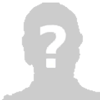
Administrator
Posts: 1533
Joined: 04/04/2007 09:30
|
That script is also something you can do by yourself, if you are a pro at fiddling in the registry  which i aint, so ill try this i think which i aint, so ill try this i think 

 Hit them little niggas with a freeze-pop, represent
Another Famous quote by Org when he's healing - "Its not my fault the tank dies. its his own fault. He got hit to much"
Hit them little niggas with a freeze-pop, represent
Another Famous quote by Org when he's healing - "Its not my fault the tank dies. its his own fault. He got hit to much" |
| |
|
|
| Lewsterin |
Posted on 23-11-2009 10:43
|

Administrator
Posts: 1234
Joined: 06/08/2007 08:01
|
KEYLOGGAR!!!!!!!

Lewsterin Kinslayer
Proud member of The Blade Order.
-Gunslingers! To me!
-We will be tested this day fellas! Prove or Die! |
| |
|
|
| Heddy |
Posted on 23-11-2009 11:30
|

Member
Posts: 710
Joined: 30/11/2008 13:01
|
reported
Hed's dead baby, Hed's dead.
|
| |
|
|
| Valeria |
Posted on 23-11-2009 14:14
|

Member
Posts: 405
Joined: 09/04/2007 08:09
|
I found it in the arenajunkies forums, it seems everyone there is using it, since latency can have a major effect when it comes to Arena games.
This program is awesome, my latency dropped from 150+ to 45ms. 
|
| |
|
|
| mato |
Posted on 23-11-2009 15:10
|
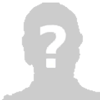
Member
Posts: 760
Joined: 06/10/2008 19:07
|
need to test this , i noticed a bit more latency going over to win 7
|
| |
|
|
| mato |
Posted on 23-11-2009 21:59
|
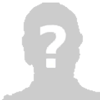
Member
Posts: 760
Joined: 06/10/2008 19:07
|
worked like a charm , whent from ~250 to round ~90 so thanks 
|
| |
|
|
| niellyn |
Posted on 24-11-2009 00:18
|
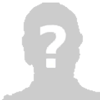
Member
Posts: 18
Joined: 09/05/2009 19:06
|
gonna try it today. Thanks for sharing Val  |
| |
|
|
| Versipellis |
Posted on 26-11-2009 14:36
|

Member
Posts: 349
Joined: 15/05/2007 22:45
|
are there any side effects val? like slowing down the regular internet connection .. cause for me every good thing comes with a problem : ) i'm just a bit sceptic about everything lol

DPS with a "tude".. How suprising..
You can run.. But you just die tired.. |
| |
|
|
| Valeria |
Posted on 26-11-2009 14:44
|

Member
Posts: 405
Joined: 09/04/2007 08:09
|
Quote Versipellis wrote:
are there any side effects val? like slowing down the regular internet connection .. cause for me every good thing comes with a problem : ) i'm just a bit sceptic about everything lol
None at all. And you can easily remove it in case you want to.
|
| |
|
|
| Versipellis |
Posted on 26-11-2009 14:53
|

Member
Posts: 349
Joined: 15/05/2007 22:45
|
lovely.. approved..

DPS with a "tude".. How suprising..
You can run.. But you just die tired.. |
| |
|
|
| Shienna |
Posted on 26-11-2009 16:15
|
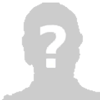
Member
Posts: 62
Joined: 02/10/2009 15:08
|
WTB thread thats improving your FPS by just as much..
 Locks - When a pro(t) warrior just isn't enough
Locks - When a pro(t) warrior just isn't enough
|
| |
|
|
| Cuteprincess |
Posted on 01-12-2009 14:03
|
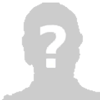
Member
Posts: 150
Joined: 23/06/2009 13:42
|
Yes my problem seems to be framerate - Anyone have any ideas? |
| |
|
|
| Valeria |
Posted on 01-12-2009 14:16
|

Member
Posts: 405
Joined: 09/04/2007 08:09
|
Quote Cuteprincess wrote:
Yes my problem seems to be framerate - Anyone have any ideas?
Update your graphics card drivers for start, make sure you use at least 2GB of RAM, if not upgrade to 2GB. It's very cheap and will notice a big difference ingame.
|
| |
|
|
| mato |
Posted on 01-12-2009 15:13
|
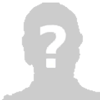
Member
Posts: 760
Joined: 06/10/2008 19:07
|
lowering graphis settings altso helps but ther is clear drawback doing so 
|
| |
|
|
| niellyn |
Posted on 03-12-2009 05:45
|
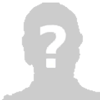
Member
Posts: 18
Joined: 09/05/2009 19:06
|
something that always helps with having better fps is disabling Vertical Sync. Old trick from my Counterstrike days that helped a lot with other games too. You just go on your video cards settings and choose disable on default of Vertical sync (usually it's on "Application-controlled" . On nvidia menus you can find vertical sync on the list of "Performance and Quality" Settings
Hope that helps a bit |
| |
|
|
| mato |
Posted on 25-08-2010 18:04
|
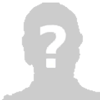
Member
Posts: 760
Joined: 06/10/2008 19:07
|
il bump this up , it realy works 
|
| |
|
|
| Drakess |
Posted on 30-08-2010 22:09
|

Member
Posts: 275
Joined: 11/10/2006 22:30
|
im tempted to download this...but TCP hacks scare me 
Drakess 85 Hunter :: Drakeals 85 Priest :: Drakeon 70 Rogue :: Drakawarf 80 Paladin :: Dramage 51 Mage :: Drakexy 19 Hunter Twink
|
| |
|
|
| mato |
Posted on 31-08-2010 07:06
|
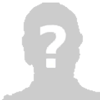
Member
Posts: 760
Joined: 06/10/2008 19:07
|
its safe , i run it and have not been hacked , ever .
|
| |
|
|
| Jaz |
Posted on 31-08-2010 12:26
|

Super Administrator
Posts: 670
Joined: 06/10/2006 12:26
|
stickied |
| |
|



 4,551,838 unique visits
4,551,838 unique visits 
