|
International lag fix
|
| heijaangel |
Posted on 17-12-2007 06:17
|

Member
Posts: 1403
Joined: 22/11/2006 11:19
|
I found this on mmo-champion.com
---Quote---
International lag fix
WoW lags, it's not something new if you're playing on servers a bit far away from your country, but don't worry people are fixing it ! Out of all the methods offered to fix the lag on your machine, one of them posted on Elitistjerks forums seems to work very well.
Source - Elitistjerks.com
"1 - TcpAckFrequency - NOTE if you are running Windows Vista this setting may not have any effect - a hotfix is needed which i'm tracking down. This works fine under Windows XP
Type "regedit" in windows "run.." dialog to bring up registry menu
Then find:
HKEY_LOCAL_MACHINE\SYSTEM\CurrentControlSet\Services\Tcpip\Parameters\Interfaces\
There will be multiple NIC interfaces listed in there, find the one you use to connect to the internet, there will be several interfaces listed (they have long names like {7DBA6DCA-FFE8-4002-A28F-4D2B57AE8383}. Click each one, the right one will have lots of settings in it and you will see your machines IP address listed there somewhere. Right-click in the right hand pane and add a new DWORD value, name it TcpAckFrequency, then right click the entry and click Modify and assign a value of 1.
You can change it back to 2 (default) at a later stage if it affects your other TCP application performance. it tells windows how many TCP packets to wait before sending ACK. if the value is 1, windows will send ACK every time it receives a TCP package.
2 - TCPNoDelay
This one is pretty simple (Discussed here)
Type "regedit" in windows "run.." dialog to bring up registry menu
Then find:
HKEY_LOCAL_MACHINE\SOFTWARE\Microsoft\MSMQ\Parameters
Right-click in the right hand pane and add a new DWORD value, name it TCPNoDelay, then right click the entry and click Modify and assign a value of 1.
Click Ok and close the registry editor, then reboot your PC."
1 - It might have side effects, like slowing down your download speed or affecting your performance on other softwares. (In my case, it didn't change anything)
2 - If you're not sure about what you're doing, just don't do it. I don't want to be responsible because you crashed your computer in some way because you wasted your registry.
3 - If you don't have the HKEY_LOCAL_MACHINE\SOFTWARE\Microsoft\MSMQ\ directory, you can download and apply this file to your registry.
4 - Windows Vista users might want to check this post too.
Basically, this fix is deactivating the Nagle algorithm to improve your ping. If you don't want to do it you can just wait for the 2.3.2 patch as it's supposed to deactivate it too, but I don't think you can test it on PTRs right now because the updated patch notes from the latest PTR Build (7705) are actually for the upcoming build (7710).


 What is SeX? SeX Is When A Boy Put His Location In A Girls Destination To Increase The Population Of The NeXt Generation. Do You Get My EXplanation? Or Do You Need a Demonstration?
There are 10 kinds of people. The 1's that understand binary and the 1's that dont.
What is SeX? SeX Is When A Boy Put His Location In A Girls Destination To Increase The Population Of The NeXt Generation. Do You Get My EXplanation? Or Do You Need a Demonstration?
There are 10 kinds of people. The 1's that understand binary and the 1's that dont. |
| |
|
|
| Lewsterin |
Posted on 17-12-2007 06:22
|

Administrator
Posts: 1234
Joined: 06/08/2007 08:01
|
He he he he nice 

Lewsterin Kinslayer
Proud member of The Blade Order.
-Gunslingers! To me!
-We will be tested this day fellas! Prove or Die! |
| |
|
|
| Gangsta |
Posted on 17-12-2007 07:02
|
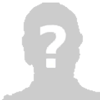
Administrator
Posts: 1533
Joined: 04/04/2007 09:30
|
Good initive Angel mate 
Just a warning to anyone that knows they have problems with packetloss of some sort, then dont do this, cause after changing the parameters to 1, and sending ack everytime also means that no packet will be disregarded, and in the case of a delayed sending time, you wont be able to connect to anything.
But if that is not a problem for you then this is great.
Good Job Angel mate
Best regards Gangsta |
| |
|
|
| Joe |
Posted on 19-12-2007 02:19
|

Member
Posts: 646
Joined: 24/11/2006 21:29
|
lol, i wish my fps looked something like that 
|
| |
|
|
| Ralpbix |
Posted on 19-12-2007 06:58
|
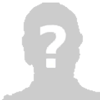
Member
Posts: 723
Joined: 06/10/2006 13:15
|
Quote Shendaynor wrote:
lol, i wish my fps looked something like that 
Why you eyes don't even notice that. We can only see arround 24 fps.
Edited by Ralpbix on 19-12-2007 06:58
|
| |
|
|
| Daveraver |
Posted on 19-12-2007 08:49
|

Member
Posts: 228
Joined: 21/05/2007 22:19
|
well as me and shen are super Imba humans (maybe) we can see 30FPS which is the acceptable level for smooth gaming. I should know I did have 2 diamond monsters 12mb cards in SLI, back in the days of good old quake 
When I was a pup and most of you guys were not even born.
Anyways to get those frame rates I need to drop below my 1920x1200 full max resolution so I'll stick with my 60fps 
Dave
|
| |
|
|
| Joe |
Posted on 19-12-2007 10:47
|

Member
Posts: 646
Joined: 24/11/2006 21:29
|
i usually have somewhere between 4-10 fps 
|
| |
|



 4,235,944 unique visits
4,235,944 unique visits 
